I’ve talked about the benefits of unadvertised library book sales many times before. Since there is a less likelihood of other sellers present, you have a much better chance of getting all of the valuable books for yourself. There’s also another element as well. Most library book sales are a yearly event. So, if you find a good one, you can return the next year for hopefully similar results. Now you have a reoccurring revenue stream year after year.
For example, in the summer of 2013, I found a really good unpublicized sale. My current profit is $1117 from that single book sale. In 2014, I returned to that exact same sale looking for similar results. As I had hoped, I was the only one there with a scanner.
Books were sorted, listed, and shipped to Amazon in 90 minutes using ScanLister with the Amazon Label Service.
Here are the purchase results:
Books Purchased: 257
Cost of Books: $219
UPS Inbound Shipping: $81.53
FBA Label Service: $51.60
Total Costs: $352.13
Here are the sales results: (after 75 days of being live on Amazon)
Books Sold: 151
Percentage of Books Sold: 59%
Total Revenue (after all Amazon fees): $1130.02
Total Profit: $777.89
In conclusion, this sale was not only profitable the first time around but the second time as well. In a 15 month time period, I was able to make a reoccurring revenue stream of $126.33 per month. You can find unadvertised book sales on www.booksalesfound.com or simply by calling your local libraries and asking them the date of their next sale.
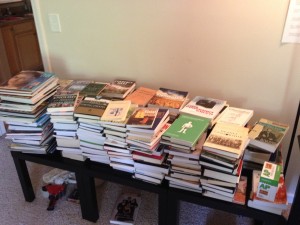
Hi Nathan,
I see you use the FBA label service. If I only want to use it for some shipments, would I have to turn it on and off in my seller account every time I create a shipment? Or do they only charge you for things you send in without labels?
Hi Karen,
If you decide to use the Amazon Label Service, you would go to your FBA settings and then you can enable the label service. Then when you create an FBA shipment, it will give you the option of using the Label Service.
Regards,
Nathan
Why do you prefer to pay for the label service as opposed to labeling the items yourself?
If I have a ton of books to list, it really saves times when using the labeling service.
Not to get off the subject but you talk about listing companies that list for you, would you not have to input all the info to those to have them list your books. So in essence would it not be just as easier and cheaper to list them yourself.
Maybe Im missing something but seems that you would be doing the same work as listing yourself.
Thanks.
I list all my items myself. I do use listing software to help speed up the process though.
Thank you. I didn’t get a email saying the question was answered, glad I came back to read more. Thanks again.
Hi Nathan, thanks for the great research and information. I have recently used your strategy for listing many books from a 50% off thrift store. I had over 500 books I sent to Amazon.
One thing i noticed in inventory lab is about 10-15% of UPCs have duplicates or other products listed in the Amazon catalog. Even if I use any scanning app (neatoscan or profit bandit), I still see multiple items in inventory lab for some UPCs.
Do you see the same issues when bulk listing? Also will Amazon’s label service label the item correctly when there are other products using the UPC?
Thanks and keep up the great work.
I generally don’t have this problem because ISBN numbers almost always match just one listing on Amazon.
Hi Nathan,
I am planning on starting on amazon fba. I love books and there will be 2 upcoming library booksale in edmonton. My question Nathan in case I buy cds in bulk how do I check each one of them if its damaged or working? I’m sorry if I’m oit of topic but is there a software ( ugh I doubt) that you can use and just check tons of cds to speed up the process? OMG I’m sorry if I went into a cd topic.
Thanks for the time reading Nathan.
I basically just spot check the CDs for scratches. If there are any scratches, then I use the JFJ Easy Pro cleaner to remove them.