Have you ever checked your Amazon sales and wondered what the sales rank was at the time of listing? For this post, I'm going to show you how to do that. Plus, I'm going to show examples of books that sold recently with a bad sales rank.
Embed the Sales Rank into your SKU Number
The best way to do this is to attach the sales rank to the end of your SKU number. It can be very tedious to do this manually, but you can do it automatically using ScanLister. On top of ScanLister, select “sales rank” on the SKU Prefix #2 box. See screenshot below.
As you can see the SKU of the first book scanned is BookLister-000001-11837. The sales rank (11837) is now at the end of the SKU.
Examples of Books that Sold with a Bad Sales Rank
Here are some examples of books that sold within 3 months with a sales rank above 2 million.
Example #1
Title: Cultic Doctrine of Seventh-day Adventism
Rank at Time of Listing: 4,155,841
Date Listed: April 13, 2016
Date Sold: May 18, 2016
Days Until Sale: 35 Days
Example #2
Title: The Church, the Clergy and the IRS
Rank at Time of Listing: 3,232,387
Date Listed: April 4th, 2016
Date Sold: May 16th, 2016
Days Until Sale: 42 Days
Example #3
Title: Cannabis: From Pariah to Prescription
Rank at Time of Listing: 2,959,485
Date Listed: April 21, 2016
Date Sold: May 12, 2016
Days Until Sale: 21 Days
For more examples, please watch the video below.
.
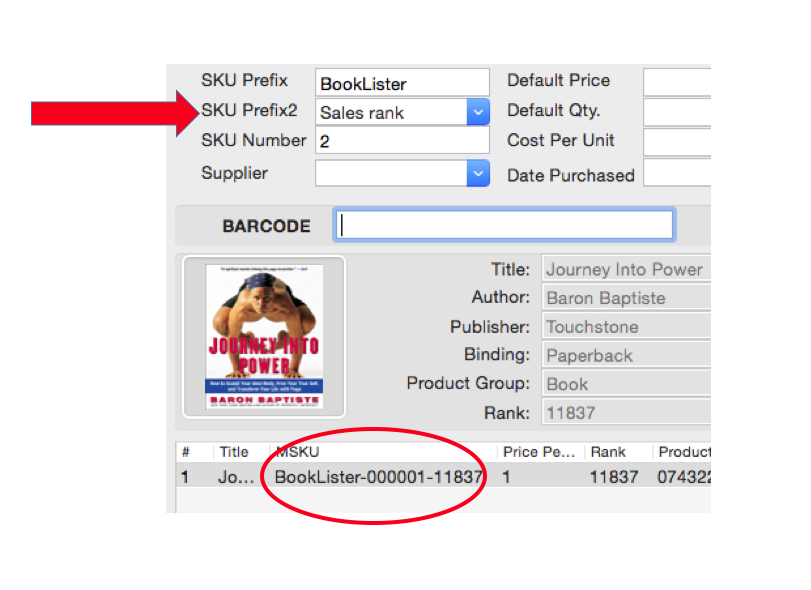
I never buy books over 200,000. Am I making a mistake? How long can a book listed at, say, 350,000 be expected to sell?
Thanks so muc!
Rob Selwitz
Hi Nathan,
When you listed these books, were your price the lowest FBA offer? Or the lowest price beating even the lowest MF?
Thanks for these insights.
Victor
Nice idea Nathan… I import my items into SL so is there any way for the software to automatically add this once the spreadsheet is uploaded? I doubt it but I had to ask.
Oh, one other thing… thanks for adding the printer function to SL. It works very well and I”m using a Brother QL-700 printer which in my opinion is better than the DYMO I use to have. No more problems with jammed labels.
I use that to put in the current date. Maybe on the next upgrade you can make it so we can add the date and the sales rank.
I manually put in today’s date in the SKU prefix box. Then I use the rank option for the SkU prefix #2 box. So it looks like ScanLister8/28/16-000001-Rank