Last March, I decided to document the sales of one of my favorite sourcing methods: The FBA Bag Sale Strategy. This is where I scoop up all the books that have a low value on Amazon, and sell them for a profit on Amazon FBA.
Where: Carrboro, NC
Place: Nice Price Books
When: A Saturday in March 2013
A book store was closing down, and they were having a bag sale for $10 a bag. This was a public sale that was on booksalefinder.com with plenty of other scanners.
I bought ten bags…
How I purchased
I scanned the books before I purchased with this tool.
How I listed
I turbo listed the books with barcodes using the Amazon Loader and FBA Labeling service. The listing and packing process took around 3 hours.
How I Priced
For the majority of them, I set a floor of $7.95 and priced them $3.99 higher than the lowest price for that condition. I use Repriceit.com.
Costs
Total books purchased: 272
Cost of the Books: $110
UPS Inbound Shipping: $57.26
FBA Labeling Service: $44.60
Total Costs: $211.86
Sales (updated in August 2014)
Total Books Sold: 199
Percentage of Books Sold: 73%
Sales Revenue (After all Amazon Fees): $1011.49
Profit: $799.63
You can view the individual transactions below.
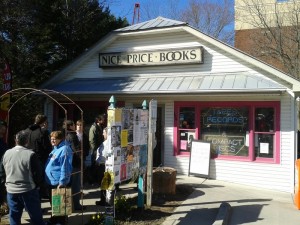
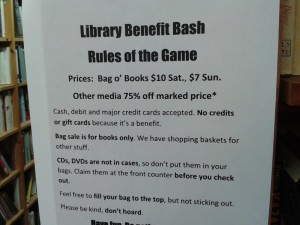

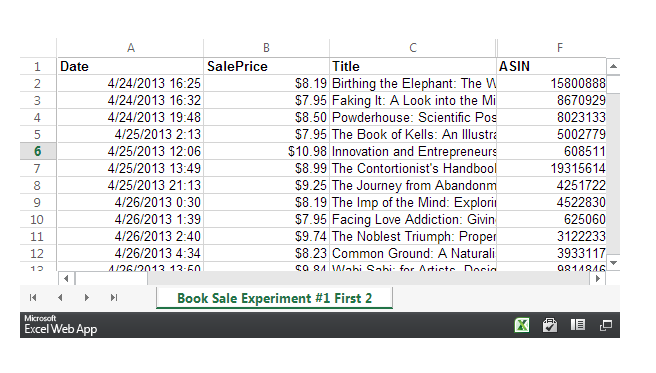
Very interesting! Anxious to see the final results.
Do I understand correctly 1) All books carried a minimum Amazon FBA price of $7.95? Your .02cent books included? Presumably the FBA price varied from $4.01 to ?? or is the $7.95 a bottom dollar? Confused Senior.
By getting all the books with a non FBA value of 2 cents or more, I am guaranteeing that I will not be getting over saturated penny books with tons of FBA competition. Yes, there maybe some FBA sellers priced between $4 and $7.95, but I’m willing to wait them out for the sale.
Interesting experiment Nathan. Thanks for sharing it with us. Just one question about your strategy. Did you scan the books and decide to keep/reject as you put them in the bags, or load up the bags first and then go off somewhere to scan and make those decisions?
Hi Greg,
I scanned the books first and then put them in the bag.
What was your criteria when scanning? No FBA under $7.95 or No FBA Competition, Condition – Only Very Good or Better? Non X -Library.
Just Curious how you picked what you would take.
thnaks
Dan
I bought every book that had a non-FBA value of $.02 or more with a rank of under a million. If the ranking was over a million the non-FBA value had to be $5 or more.
Thanks Nathan,
I think I would also want to either see no FBA Competing copies or No FBA price lower than $7.
I wish there was a scouting tool that allowed you to select multiple criteria including FBA prices. I have also have had luck with fast ranking books $7 or No FBA Available.
“It would be interesting to find out how many books ranked over 1 million
you sell”
Great demonstration. I love real-life example stuff!!
Thanks for sharing the results of your experiment with us. I am eager to see what the final results are and look forward to your updates.
Thanks Nathan for your informative articles and book.
Hey Nathan,
Great information! Thanks for putting this together.
Hello, my name is Chiharu Tosue. I am living in NY now.
Recently I started selling products by FBA but my research is not good.
I can’t find products.
I usually use ebay or other net store and search tv game but sometimes ebay price is higher than amazon.
For beginner like me, how can I find products?
Please advice me.
Best regards,
Chiharu
Library Book Sales and Thrift stores are a great place to start!
Hi. Love your spreadsheets. Do you keep track of all your books like this?
Laura Garcia
Hi Laura,
I just started tracking all of my individual book sales. I use a program called inventorylab.com which makes the tracking much easier.
You ought to take part in a contest for one of the best sites
on the net. I will highly recommend this blog!
Hi Nathan,
There’s nothing wrong with high volume selling. It’s a very viable business model for many and, undeniably, has great potential for profitability . My only concern is that it has a tendency to compromise feedback for many reasons, i.e.using a “one size fits all” condition description that neglects mentioning individual nuances of a book’s condition that could be important to abuyer. And how well could you prepare, clean and examine a hundred books quickly enough to prepare them for sale with accurate descriptions? Listing these books as “very good” doesn’t address the differences that might be important to a buyer, i.e. creased corner, foxing, skewed binding, etc. What’s worse, the FBA customer doesn’t even get a detailed item description with their purchase. I’m selling on amazon for seven years and I feel that if I adopted this method of quick, mass selling my feedback would take a big hit. What’s your feeling about this?
Hi Gene,
I don’t list all of my books in “very good condition”. I usually have at least four categories:
1) Very Good: Pages are clean with no markings…etc
2) Good: Minimal signs of wear…
3) Good: Former library book with usual stamps and stickers…
4) Good: Contains writing and/or highlighting…
The video that I showed in the blog post showed I how turbo listed 50 DVDs that were already pre-stacked in very good condition. When I use the turbo method for books, I pre-stack the books into four piles based on the conditions above.
I hope that explains it a little better.
Thanks for commenting,
Nathan
Hi Nathan,
Do you somehow check or scan through each individual DVD? I find that even if a DVD appears free of scratches I just want to make sure they load and are not defective in that sense. How long does that take to do fifty at a time? Just curious.
Gene
I do a spot check on the DVDs. If there appears to be scratches, I will run it through my JFJ Easy Pro Disc Cleaner.
Thanks for sharing your method on how you separate out your books according to condition. Describing the condition is one area that takes a lot of time for me. Like Gene pointed out, I want to provide enough info to the buyer so that there are no bad surprises for either party, either in expectations or feedback.
Hey Nathan, thanks for providing all the great information. You seem to have really perfected your system. I like your four category condition method. Do you classify Very Good books with personalized inscriptions & author signatures on first page under your “GOOD – Contains writing and/or highlighting” category? How about books missing CDs or other special circumstances. Do you set those aside for special notes?
Hi Chris,
I usually list books with inscriptions as “very good” as long as there are no markings in the text and the book itself is in “very good” condition. Yes, books with missing CDs, I set aside for special notes.
Thanks, Nathan, for the great information.
You’re welcome. I’m glad you’re enjoying the info!
Nathan
You’ve been incredibly helpful as I start out as an FBA seller. Just have a quick question. I’ve noticed on apps like Profit Bandit, and Neatoscan, that sometimes not all of the FBA sellers will be listed as you scan each item. How do you go about this? What if there are a lot of other sellers that are also competing with your price range, and you don’t know? For example, a book pops up with one FBA seller in the low range, and another in the high range, but the app doesn’t list all the ones in the mid range.
Hi Josh,
Yes, I’ve noticed that too about the FBA prices. The only app that shows all the FBA prices is ScanPower. Lately, I’ve been rechecking my books at the end of the booksale with the ScanPower app.
Thank you for all I your postings, they have been extremely helpful. Just starting out and trying to increase my inventory, but have a quick question for you. When shopping for products to sell through FBA, do you only compare to the lowest FBA price, or the lowest landed merchant price?
Sorry, just saw the answer to my own question. When you price your books, are you mainly pricing to compete with other FBA sellers, or should you compete with merchant sellers? Reason I’m asking is because I have a chunk of books that I would’ve expected to be sold already (competing with FBA sellers) but haven’t been. The price might just be too high to where it’s not worth it to customers. Should I be aiming to be on the first listing page if possible? Some of the differences in FBA to merchant prices are pretty ridiculous. Thanks!
Hi Josh,
I normally don’t match the other FBA sellers for the reason you stated. I usually price my FBA items based on the lowest merchant-fulfilled seller for that condition. Then I add the shipping costs plus another 20 percent or so.
-Nathan
How can your inbound shipping charges be only 57.26 to send in 272 books? It cost me close to 20.00 to send in 29 books at 50lbs to FBA
Are you using Amazon’s preffered shipping? I just shipped 101 lbs of books last week for $28…
I am using amazon partnered carrier ups discounted rates. Is that the same? Thanks
Nathan
Thank you this info is much appreciated esp as I am looking for revenue as I lost my job a month ago. I watched your turbo list video and used it for my inventory shipments.
Questions: I saw you used repriceit (I just started a repriceit trial) however from your post you ….” set a floor of $7.95 and priced them $3.99 higher than the lowest price for that condition”
First do you do this pricing for any price be it FBA or MF?
In your repriceit template for used books/CDs/etc” so you assign sku’s to it or just say it applies to all items in the same condition?
I recently raised my floor from $7.95 to $9.95 for all my items. I sell 100% FBA and 99% media – so I just use one template.
I price all my items based on that condition (or better).
I hope that answers your question.
Been reviewing your recent info. again. Couple of questions: 1-if you use Scanpower as a check at the end to verify info., have you ever used Scanpower full service for listing and repricing? (guess that wouldn’t work if you use neatoscan at book sales.) If so, what did you think? 2- If you use Inventorylab for smaller listings but Spaceware for larger, at what level does it become better to use Spaceware, and WHY? 3- do yo have any links to Spaceware or other programs where you get any benefits from me signing up? If so, I will be glad to use them if it helps you, once I make my decision.
I tried using ScanPower to verify the info, but I felt it was just too time consuming, so I don’t do it anymore. I have used ScanPower Package before and it works well. I switched over to Inventory Lab because I enjoy the bookkeeping aspect.
In my opinion, Spaceware isn’t really designed for an FBA seller. It is just a very fast way to list items on Amazon. There are some things that it lacks where ScanPower or Inventory Lab do better. For example, if you have a wide variety of books with different conditions (acceptable, good, very good, like new) and a lot of books with no barcodes…then it would be better to use a single listing program like ScanPower.
It’s just a matter of finding the right program that fits your own personal style. If you have 100’s of books to list in a day, it’s probably best to use a bulk listing program like spaceware.
I currently don’t have any links where I get any benefits. The only exception is Inventory Lab. If you use the coupon code, “booktothefuture” you get a free one month trial. I also get a commission on that as well.
Thanks for your usual quick reply…..think I’ll give InventoryLab a trial period. Sometimes it just seems that so much time is spent researching/learning new things that keep coming out and I get backed up on the “day-to-day money making chores”, if you know what I mean…. thanks again
Just signed up for Inventory Lab free trial under “booktothefuture”. Thanks.
Thank you. I hope you find Inventory Lab useful.
Hi Nathan, About the 9.95 floor… Do you keep this price and wait it out even if sales rank is say around 750,000 (for example), and 4-5 FBA sellers have come in at a lower price? I find this happens very often lately, and it feels like there are more FBA sellers in general on many listings, driving prices down across the board.
Hey Nathan, Just discovered your site…
In your video it looks like you’re scanning the books directly into Excel.
Would you recommend the current method in your example or that someone use a service such as ScanLister?
Thanks