In a previous post, I talked about how I used FBAManager.com to search for my lost items in Amazon’s warehouses. I was pleasantly surprised when I received $352.10 in reimbursements from Amazon.
I stopped using them for a while because I was a little concerned about the number of cases that FBA Manager mistakenly opened.
I did a second run from June 4-18th. They opened 115 more cases, and I got an additional $778.36 back. I also got one more negative feedback removed.
Here are my cumulative stats:
- Total Reimbursed: $1130.46
- Cases Won: 176
- Cases Lost: 296
- Total Cases Opened: 472
- Negative Feedbacks Removed: 4
- 25 Percent Fee to FBA Manager: $282.62
- Total Profit: $847.84
So, I made close to $850 for doing nothing. Not bad!
Keep in mind, your results may vary. I’ve sent over 150,000 units to Amazon’s warehouses over the last 6 years. So according to my calculations, Amazon has misplaced about .117 percent of my inventory over the years.
All in all, it’s like getting a much needed tax refund from Amazon for working with them for so long.
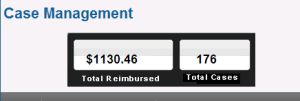
So since you waited… has there been any fixes to the program or did you just hit it again after the rest with crossed fingers? So is the total for 6 years? In other words did you shut it off again or is it done with your account for the old cases?
Thanks for the update, I have been watching. Like you I do not want to get on Amazon bad list for taking up their time for so many false cases.
I just took a chance and tried it again. FBA Manager searches all of your inventory from the very beginning (when you first started FBA).
When you start FBA Manager you download a program called Case Manager and that will open cases on your behalf. If you get concerned about all the cases that are being open you can remove the program at any time.
So where do we find out if we are due a refund?
You would need to sign up for FBAManager. They will then start opening cases on your behalf.
Thanks for updating us on your experience using FBAManager. I had heard that some sellers have gotten warnings after signing up for too many cases opened, so I was a bit tentative about signing up. But now that you’re saying we can remove the program any time to control how often cases are opened on our behalf, that makes me feel more comfortable signing up for FBAManager.
Quick question: You said you got about $850 for doing nothing. Are you deducting the original cost of the item(s) or just tallying what you received? It wouldn’t seem right unless you deduct the original cost. Or is that just profit over and above cost? I need a little clarification. Thanks.
This is very interesting. Is there a fee for this service?
Hi. I used this service and was happy with the refunds I received. However, today I received a policy violation warning from Amazon. Please beware of using this service. I copied the notice below:
Hello from Amazon.
We have recently received a high volume of Seller Support cases submitted in error by sellers using automated services to access their FBA orders or inventory.
High volumes of incorrect or speculative requests can interfere with our capacity to help other sellers and are a violation of our policies. For this reason, we ask that you do not allow automated services or third party software systems to open cases with Seller Support, and we have closed any pending cases submitted by these services.
We are committed to providing you with fast and accurate resolution to any legitimate concerns or claims you submit. We welcome you to resubmit any cases that you believe are legitimate directly through Seller Central or by contacting Seller Support.
There is no penalty for erroneous cases submitted to date using automated services. However, continued use of automated services in violation of our policies may result in removal of your Amazon.com selling privileges. To learn more about this policy, please search “Prohibited Seller Activities and Actions” in Seller Central Help.
Thank you for selling with Amazon,
Adam B.
Amazon.com Seller Support
Wow. Thanks for the update.
You’re welcome 🙂 I emailed the owner of FBA manager. They are now aware of the issue and are working with Amazon to resolve this. They assure me that they will work on a solution that stays within Amazon’s policy on this. I hope so, because it’s a great concept and I ended up getting some refunds as a result of using it! Just not worth getting suspended for 🙂