On November 1st, 2016, Amazon will be requiring sellers to provide box content information for their FBA shipments.
What is box content?
Basically, Amazon wants to know the exact units in each box. If you have more than one box per shipment, you will need to provide this information. Or you can can opt-out and pay Amazon 15 cents per unit.
Fortunately, ScanLister now has two ways to enter box content information (works for both Mac and PC).
- Printing 2D barcodes for each box
- Uploading a pack list file for each FBA shipment
Here's a video tutorial on printing 2D Barcodes
To enable the use of 2D barcodes, go to your Seller Account — Settings — Fulfillment by Amazon — Inbound Shipment.
Here's the video on uploading a pack list file
Conclusion
It is also important to note that you do not have to use ScanLister as your listing program to use the box content features. If you have another listing program that you like, you can still use ScanLister's box content features. All you need is your FBA Shipment ID and your ready to go!
You can try ScanLister free for 8 days.
Existing Users
If you are an existing ScanLister user, please update to the latest version.
- For Windows, click on settings and click on ‘check for updates'. You should have v1.55 installed.
- For Mac, click on the ScanLister tab on the top left. Then click ‘check for updates'.
.
.
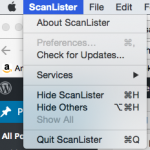
So are you scanning books once to list them and put labels on them then scanning them again to put into individual boxes? thanks
Yes, that’s correct.
Hi Nathan thanks.
In the vid you have already placed the FBA labels on each book, suppose I want Amazon to do the labeling what do I scan? Do I scan the actual ISBN the book instead?
Regards.
G
Yes, you can scan the ISBN number instead.
Do you have to have a pro account to use scanlister
Yes.
Nathan,
Thanks for the update!! Your info is the most informative.
Thanks for getting back to me. I still have alot of questions … as much as I love to read and (need to start selling). Still very reluctant to begin. thanks for the info.
Nathan,
Unrelated to this post, but do you have any thoughts on the bad news that Amazon is ending the long-term storage exemption for single SKUs in a few months?
It seems to me that this long fun train of FBA bookselling is about to end.
How’s it going, Nathan?
Wondering how you’re dealing with FBAmageddon.
Amazon really pulled the rug out of our business. I see no other solution but to start looking to other platforms like eBay.
Not worried. It’s just part of doing business on Amazon. This stuff happens at least once a year. I’ll just be a bit more picky about the books that I send in. It’s also a good reminder to diversify income streams.
Thanks for the reply, Nathan. I agree wholeheartedly about diversifying. I was 100% Amazon for my income for 5 years. I have been unhappy about the way they treat sellers lately, and the Amazon catalog is very hard to keep in good order and they don’t seem to care. Those things have been on my mind. But after the notice last week, that was the last straw. I’ve diversified now and have put all my efforts outside of Amazon. I will still remain on the platform, I have 1000s in FBA, but I see they are not there to do honest business with us.
You said this happens at least once a year – I wonder if you realize what just happened. Yes at least once a year there are FBA fees that go up – like the new big fees for Nov/Dec storage. But this is totally different. Amazon has eliminated the single-item exception for long-term storage fees. In the past, you could keep a book in FBA for pennies a year. Maybe even as much as a quarter a year if it’s a big book. That’s over. Now you have two new LTSF additions and it will cost $2-4 a year per book, in addition to all other fees. So if you have 5,000 books in FBA, you could end up paying $15,000-20,000 *a year* to keep them there! Do you realize that?
Nathan,
I am using scan lister that I got from you.
How do I get this box content software?
If you are using the Windows version go to ‘settings’ and click check for updates. If you don’t see the ‘check for updates’ button, please email me at [email protected], and I will get you set up.
Go to settings and click ‘check for updates’. If you don’t see that button, please email [email protected] and we’ll get you set up.
If we do single-box shipments, will we still have to do the box content info?
No, you don’t.
Nathan,
I see that you can add or remove items from a box using the packing list method. Can you add or remove items from a box if you are using ScanLister to create a 2D barcode?
Just a thought, since you mentioned that there is a risk of a 2D barcode getting damaged outside the box, it wouldn’t hurt to print a 2nd one to put inside the box.
Yes, you can add and remove items when using the 2d barcode. Highlight the item, then select ‘delete’ on your keyboard.
Regards,
Nathan
How can we remove the extra box from box content?